Table of contents
No headings in the article.
Python is an Object-Oriented-Programming (OOP) Language. It is free and easy to learn if you know where to start. To learn more about it please visit this Link .
In this tutorial I'll be guiding you to quickly setup Python on your OS so you can join one of the largest programming language community in world.
So let's get started.
Download Python for your OS from this Link.
Note: Downloading a latest version may cause some errors, at some point in future, because they are usually unstable. So, a previous version is recommended.Once downloaded the file from given link, now is time to start installing it.
- Double click the downloaded .exe file.
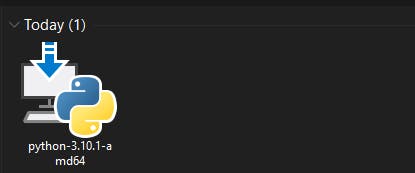
- Once installation wizard starts. Make sure to Check/Tick Add Python to PATH.
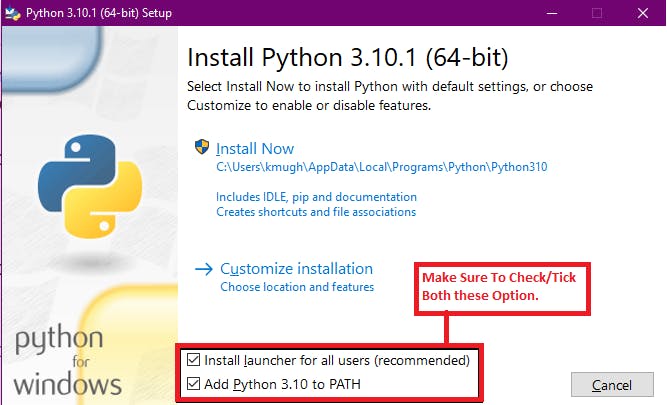
- After clicking Install Now, Python will start installing in your system.
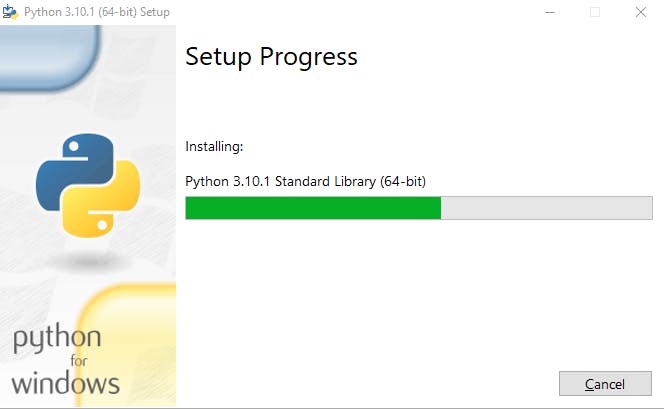
- Once the installation is complete, the following window will show up. Simply click Close.
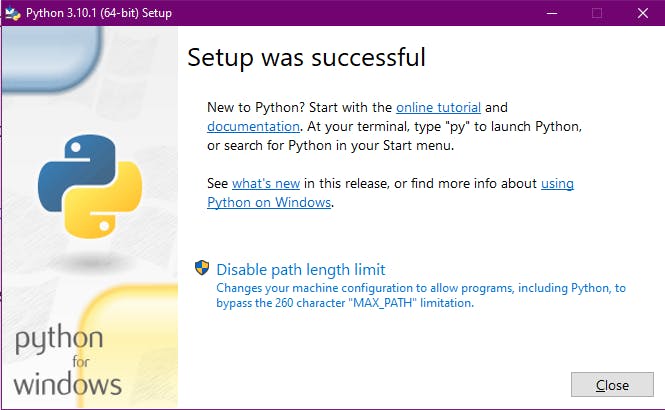
- To verify installation, open command prompt (type cmd in search), and type the following command.
python --version
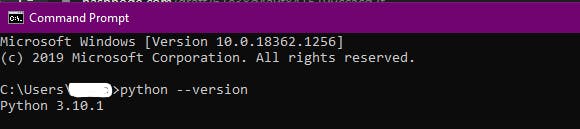
-- Once python is installed successfully. All you need is to install an IDE such as.
- PyCharm (Recommended)
- VSCode
- VisualStudio
- Jupyter Notebook
- Spyder
(I will be writing an article on how to setup your python environment very soon. Thanks!)


